
Digital marketing sometimes gets confused with social media advertising.
Put a product or service online, blast different platforms with ads, and watch the money roll in.
Or not. While it can be a brilliant strategy, SEO offers organic visibility by putting a product or service where customers are looking for it.
Chances are, if they’re searching for it on Google, they’re ready to buy it.
The top spot on Google gets just over 36% of search traffic.
Imagine if you could steer a third of your customers away from your competition.
Using the right keywords is the way to put your products in front of those users first.
This is where keyword research services come in.
Table of Contents
Where Do You Find Keywords?
Sure, you can hang out on forums or Twitter, listening to customers.
Use their pain points, worries, or questions to create content sprinkled with keywords you think they’ll search for.
Or you can browse your competitors’ websites to guess which keywords they used.
Both approaches take time and effort.
Why not take the guesswork out of SEO and find out for definite which keywords you should target?
Not all of the available keyword research services are affordable for beginners.
I’ve rounded up six of the best, including two free options.
Once you get started and see how valuable these tools are, I bet you’ll want to investigate their premium cousins.
Read on to discover which 6 keyword research services will give you what you need.
Free keyword research services
1. Adwords Keywords Planner
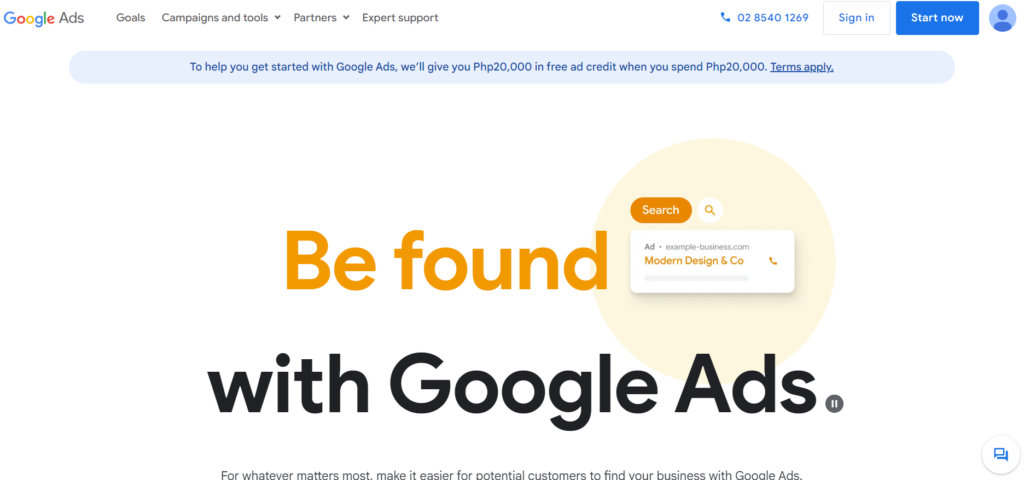
Mention keyword research to most SEO beginners, and they’ll think of Google’s Keyword Planner.
It’s an excellent place to start, mainly since it’s free.
Plug in a keyword, and it’ll give you a rough estimate of its monthly volume and suggested alternatives.
You can multiply keyword lists to create key phrases, and you can take these suggestions forward into PPC ad campaigns.
One of the downsides to using the AdWords option is the change in the way it presents data.
Ad buyers with big budgets can still see the detailed search volume data.
Everyone else can only access the lite version and its accompanying volume sizes.
There are only 7 so it’s hard to tell which end of the 1000-10,000 range your keyword falls in.
2. Ubersuggest
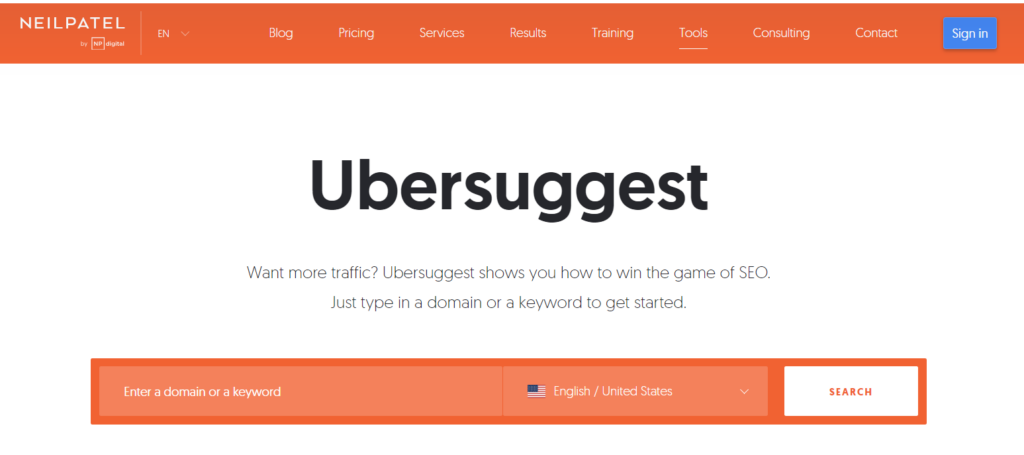
Ubersuggest sells itself on its ability to provide keywords you won’t find in Google’s Keyword Planner.
Put in a basic term and get suggestions. You can filter them or display them as a word cloud.
Or access Google Trends to understand the seasonality of keywords.
It’s a great way to find keywords to sprinkle through your alt-tags to improve your image SEO.
Ubersuggest lets you download your keywords as a CSV file.
You don’t need an account so you don’t need another set of sign in details.
But you also can’t track campaigns or reverse engineer what your competitors are doing.
When you’re getting started, finding keywords is all you need.
So try Ubersuggest out before you invest in the premium offerings.
Premium keyword research services
1. Ahrefs Keyword Explorer
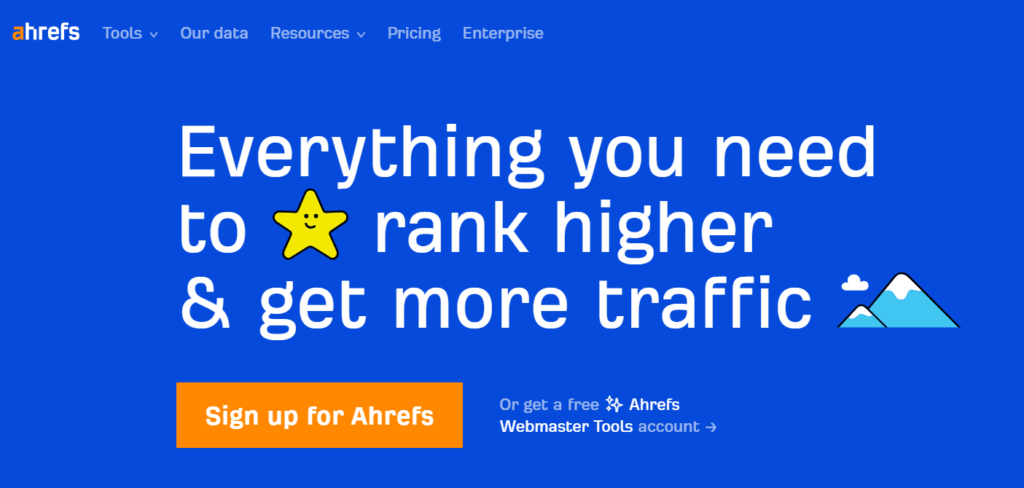
Ahrefs is my #1 keyword research service.
Ahrefs is the most comprehensive tool, and while it offers more functions than research, we’re focusing on keyword research here.
You can access the usual difficulty score for keyword ideas.
And it provides a vast array of keyword suggestions.
Ahrefs will uncover how your competitors’ content performs, and you can target their best-performing keywords.
You can also view your site’s performance and get a search engine’s eye view of your content.
Speed up slow pages or fix broken elements to improve the user experience.
Why not track the progress of targeted keywords over time?
Ahrefs can even send a weekly report of your rankings.
It even splits your rank into mobile and desktop results.
Its only downside is the price. It might put beginners off, but veteran digital marketers will understand the investment.
2. KWFinder
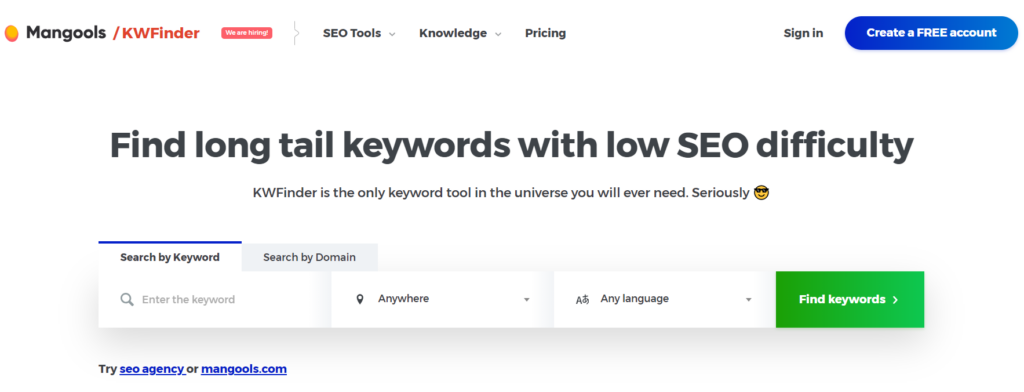
KWFinder aims to take the complication out of keyword research.
It mixes a user-friendly interface with comprehensive data to satisfy both veterans and newcomers to SEO.
As a web-based app, KWFinder dispenses with compatibility problems.
So don’t worry about finding suitable software if you use a Mac.
However, if you do run into problems, their support is highly rated.
Identify seed keywords and plug them into KWFinder.
The software generates suggestions for related keywords and lets you evaluate the difficulty of any suggestion.
In other words, find out at a glance how easy it will be to hit page 1 of Google’s search results.
At $12 a month, it’s cheaper than other keyword research services.
On the downside, they do cap keyword results at 200 or 500, depending on your plan.
They place limitations on requests, so heavy users might want to look elsewhere.
It’s not ideal for competitor research, either. You can’t plug in a URL to pinpoint keywords used elsewhere.
If that’s not an issue, then check out KWFinder.
3. Moz.com
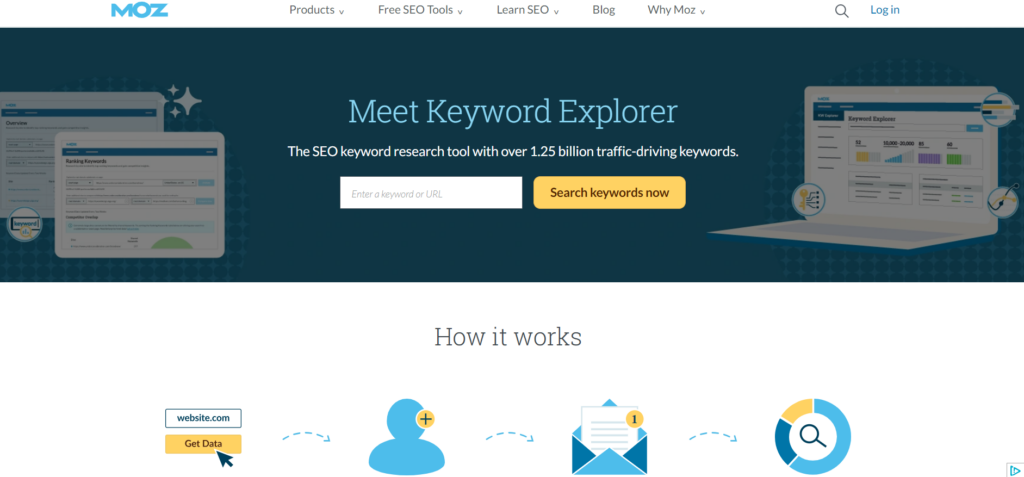
Moz offers their Keyword Explorer as part of the Moz Pro suite.
It features a clean interface and focuses on presenting data using visuals.
It also provides a relevance score for any keyword suggestions.
That makes it easier to sort hundreds of suggestions.
Moz also uses ranges like Google’s Keyword Planner, but they use machine learning, so the program predicts fluctuations in search volume.
But it caps suggestions at 1000, which is a little low. It’s not what you’d call a comprehensive tool.
That said, the organic nature of its algorithms gives much more up-to-date results than some of the other tools.
4. SEMrush
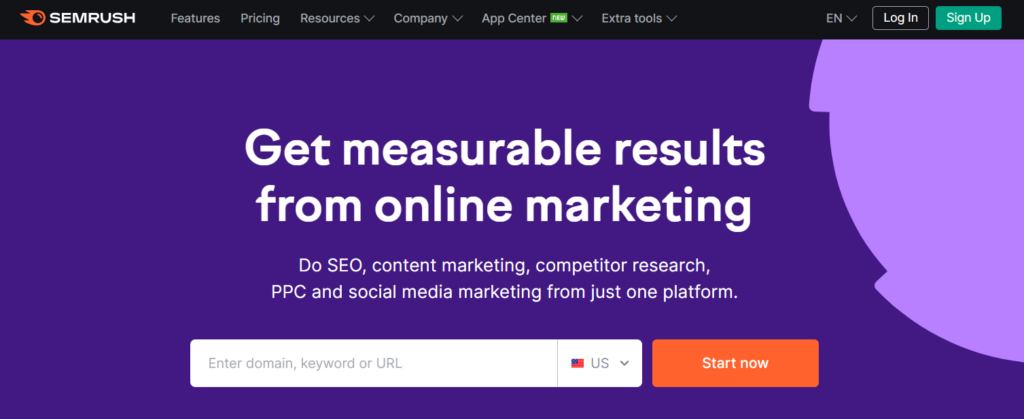
SEMrush offered the first keyword research services with the ability to reverse-engineer keywords for competitors.
In the early days, you couldn’t use it for traditional analysis.
While you can now use it for traditional keyword research, it works better when you plug in a competitor’s URL.
Targeting keywords that others are ranking for means you’re using proven keywords.
SEMrush lets you discover a competitor’s organic ranking.
The results you’ll get are overwhelming unless you know what you’re looking for.
Then you can use the sidebar to filter the results to get the data you need.
Its cluttered user interface is one of SEMrush’s downsides. It looks far more complex than it actually is.
It also only includes desktop browsing data, which is a shame since 60% of traffic came from mobile in 2016.
But despite its downside, SEMrush had 100 updates in 2016. They keep on top of things.
But at its heart, SEMrush lets you cherry pick the best performing keywords for your competitors.
Target those with better content to get the best results.
5. CognitiveSEO

CognitiveSEO is a new kid on the keyword research services block.
They provide a lot of the same functionality as the other tools on this list.
But where CognitiveSEO shines is in its link management module.
It tracks links in real-time, meaning you’re instantly alerted to broken links.
Emails keep you up-to-date with your link status.
Thanks to Penguin 4.0, that’s important to track.
You can also track link partners so you’ll know if someone has taken your link down.
Building relationships with other site owners is easy once you can identify your backlinks.
While its interface is largely easy to use, and it offers lots of data, some of the sub-domain data is sometimes lacking.
So it might throw up ‘The Huffington Post’ as a source but not tell you which page on that site.
Aside from that, it is definitely worth a look for its value through backlinks.
6. SECockpit
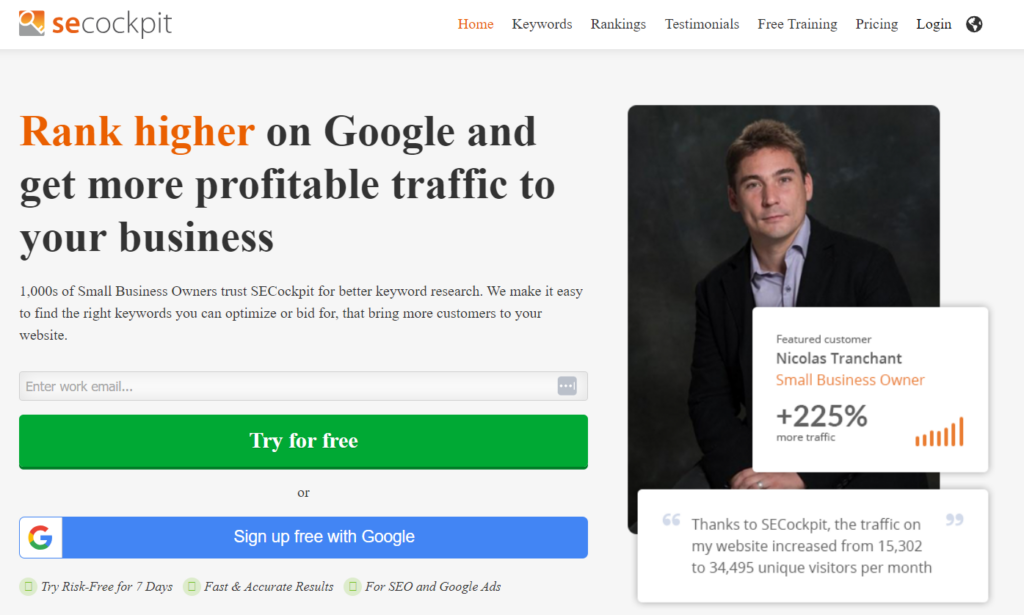
Like KWFinder, SECockpit works within your web browser.
It also boasts a mobile app that lets you conduct keyword research while you’re away from your desk.
The app syncs with your desktop account to keep all your data in one place.
SECockpit prides itself on its speed, promising to return 200 keywords per minute.
Not just any keywords; results are processed and analyzed before you ever see them.
The app aims to provide a ‘one-stop-shop’ approach so that you can track SEO campaigns within your account.
With the Pro plan, you can track backlinks and follow SECockpit’s ranking advice through a series of checkboxes.
Finding keywords is one thing, but finding good opportunities is another.
SECockpit cuts out low-traffic keywords so you can identify keywords in your niche with the most ranking potential.
SECockpit collates competitor data while it processes its results.
You can filter results according to competition, which gives instant access to the best keywords in your niche.
While SECockpit does take information from AdWords, the Pro version also offers the Google Suggest and Amazon Suggest scraper.
Each of these tools ‘scrapes’ Google and Amazon to check what real people are actually searching for.
Given that 20% of searches are already conducted by voice, it’s vital that you include keywords humans will use too.
On the downside, its user interface is more complicated than KWFinder, though they do offer a lot of tutorials.
That’s A Lot of Information To Take In.
You’ve now got six keyword research services to choose from.
Maybe you only had one before you read this article.
Try out the free tools. Or try the premium options using a free trial.
Whatever you use, make sure you make the most of keywords to boost your SEO strategy.
Which keyword research tools do you use?

 Which Tools Will Give You the Best Campaign Analytics?
Which Tools Will Give You the Best Campaign Analytics?
Leave a Reply