
You’ve finally decided to create a blog.
You have a voice and you want it to be heard.
You can write your own content, showcase your photos, link your work portfolio, and offer tips and advice to others.
You’re your own boss, editor, and you don’t have to deal with a rejection letter. It’s a world of infinite possibilities.
The only problem is, you have no idea how to get started. It all seems so complicated.
You’ve been hearing about blogging for some time. Web creation has been a long dream of yours.
We put together a step-by-step guide to helping you figure out the basics of blogging.
Are you ready? Let’s get started right now.
Host your Website

If you’re looking to start a blog, you’ve probably heard of the term hosting. What is it exactly?
Web hosting is a business that provides the services and technology for your website to be viewed on the Internet.
Essentially, you’re renting space in their private server.
Your host makes sure your website files are stored on their servers. It also connects viewers to your site.
Now that you understand what hosting is, you need to determine what kind of site you want to build.
This will help you to find the right host.
Ask yourself, what level of security you need? Will you need email hosting?
How much data will you need to store on the server?
There’s no way to know for sure if your site will attract a lot of views.
However, you need to consider the possibility when you’re looking for a web host.
You need to set a monthly hosting budget. Web hosting is fairly affordable.
However, if your technical skills are basic, then you might want to choose a hosting plan with more technical support.
Maybe you’re unsure of what you need.
You can compare host providers and the different packages they offer.
Do a little shopping around to find the host that will meet your needs for your web creation.
Web Creation Begins with Domain Name

A domain is the name of your website. This will identify your blog on the web.
It will also allow your website to pop up on the search engines when people type it in the search bar.
Domains are unique to each site.
Essentially, a domain is a label attached to a specific Internet Protocol (IP) address leading to the website host.
Every domain is made up of at least two parts: the domain name and the Top Level Domain (TLD). In this example, blog.com, “blog” is the domain name and the “.com” is the TLD.
If you register your domain, the name stays with you should you choose to change your host.
You would not have to inform readers or customers of the change.
When thinking of a domain name, consider the product you’re trying to sell.
Also look at the audience you want to attract. The name should reflect both, so it’s easier for people to remember.
Think of a possible name for your website, in case your first choice of name is not available.
Domain registrations are done through the ICANN. Or, your hosting service can do it for you for a fee.
Cost for registering your domain can vary from USD $10 to $35.
Your domain name will be yours for a year. If you don’t renew it, it will become available again.
Install WordPress
You’ve picked a host, and decided on a domain name, your web creation is almost there.
If you think the hard part is done, think again. Blogging requires a platform to be used along with content management.
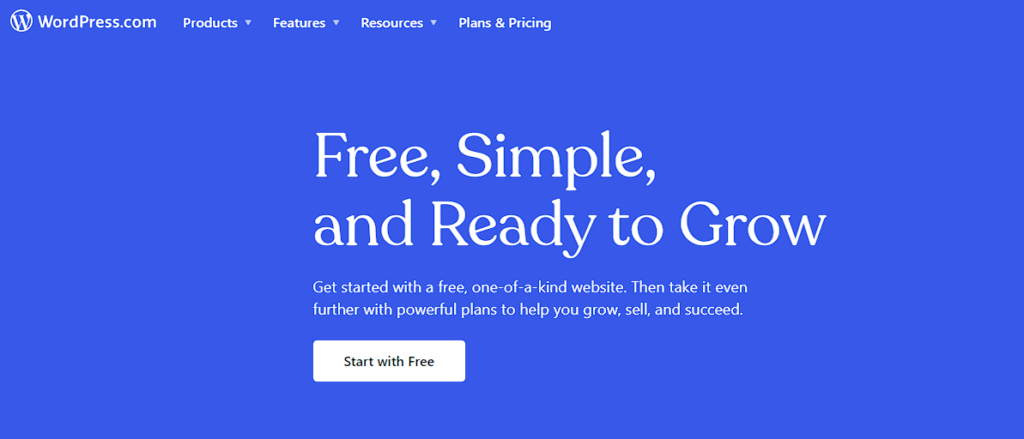
WordPress is the most popular blogging platform because it’s simple to use and easy to install.
After you have set up your web hosting services, most of them will allow you to install it in just a few steps.
All you need to do is download WordPress and follow the steps.
The steps for installing WordPress vary from host to host.
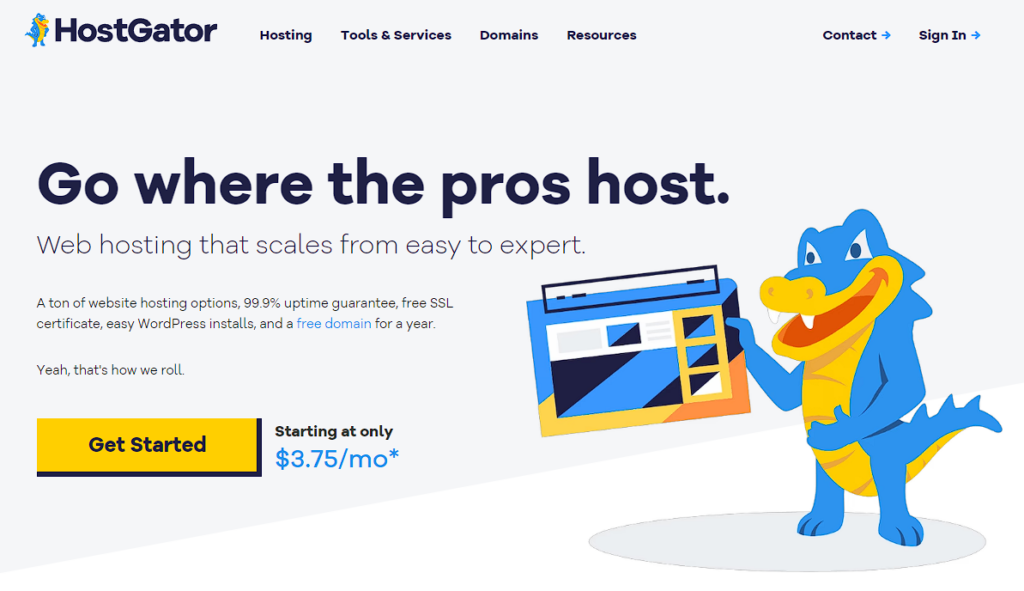
Hosts such as Hostgator has a popular and easy quick install.
You can find it in the dashboard in your control panel.
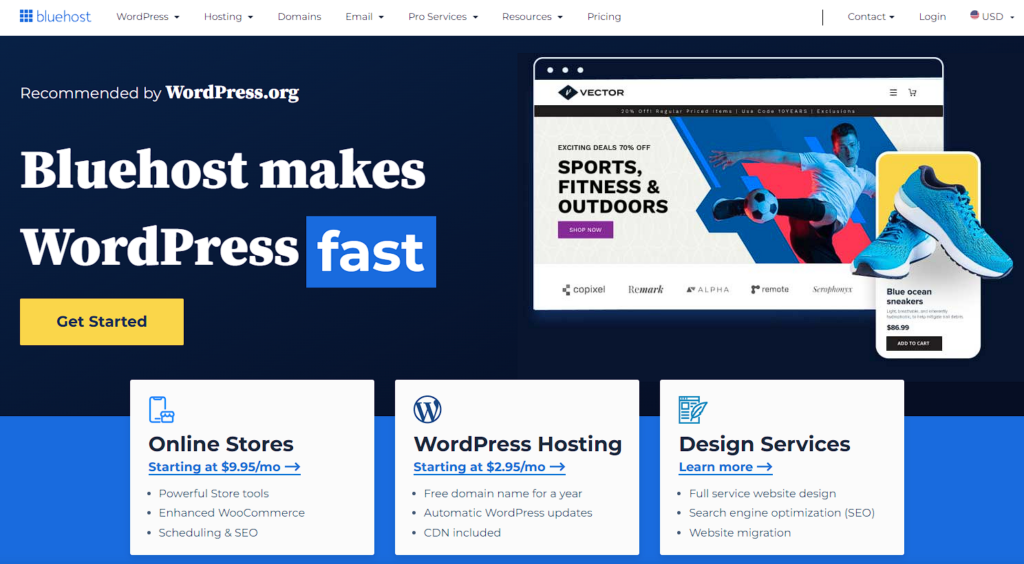
Bluehost uses MOJO marketplace to install WordPress.
Simply log into your dashboard, select the installer, and follow the steps.
Whatever way you pick to install your WordPress, it will prompt you to create a username and password.
You need this to log into your site.
Pick a Theme
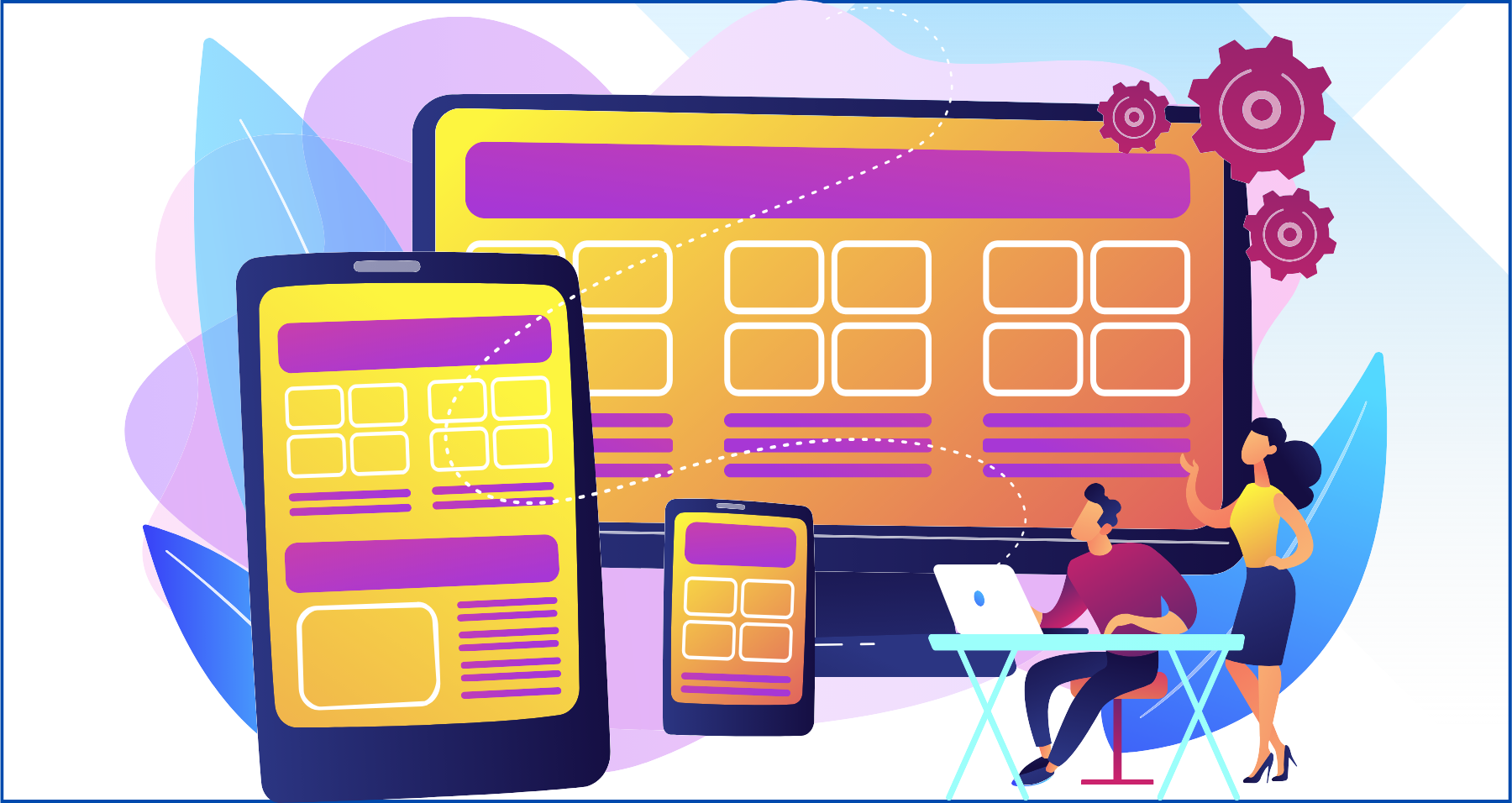
Your web creation is almost done. The next step is to pick a theme.
A WordPress theme gives your site its identity. Themes provide the overall design of your site.
When picking a theme, you want to take a look at what you’re trying to market.
Are you a photographer blogging to promote your portfolio? Then you want to pick a theme that supports quality photos.
You also need a theme that allows you to display them in a visually appealing manner.
If you are a travel blogger, you might want to pick a theme that allows you to showcase maps and photos.
WordPress themes can be customized in many ways. You can choose the font, background colors, and layouts.
You can also select the setup of widgets and other style choices. There are so many different WordPress themes to pick from.
This might be the hardest part about setting up a website. You can pick a free theme or pay for a premium theme.
The difference is, of course, the freedom you will have to customize them.
Often, free themes are great to start with. After all, you might not be too clear in your vision.
They provide the basic design and fundamentals you need to make your web creation go live.
After getting your feet wet and testing your blog, you should upgrade to a premium theme.
Not only do they allow more freedom with widgets and plugins, they are also updated more often.
Depending on your budget, you might also have the option to pay a web creator to customize a theme for you.
5 Basic Plugins to Install
You might be wondering what a plugin is? Think of plugins as phone applications.
There is an app for everything imaginable on your phone. The same can be said for WordPress.
Plugins improve your the functionality and layout of your web creation.
Simply type a keyword under the plugin search and many options will show up for you to pick.
Similar to apps, plugins have reviews and descriptions of their functionality.
Before you get lost in all of those plugins, you need to download the basic ones.
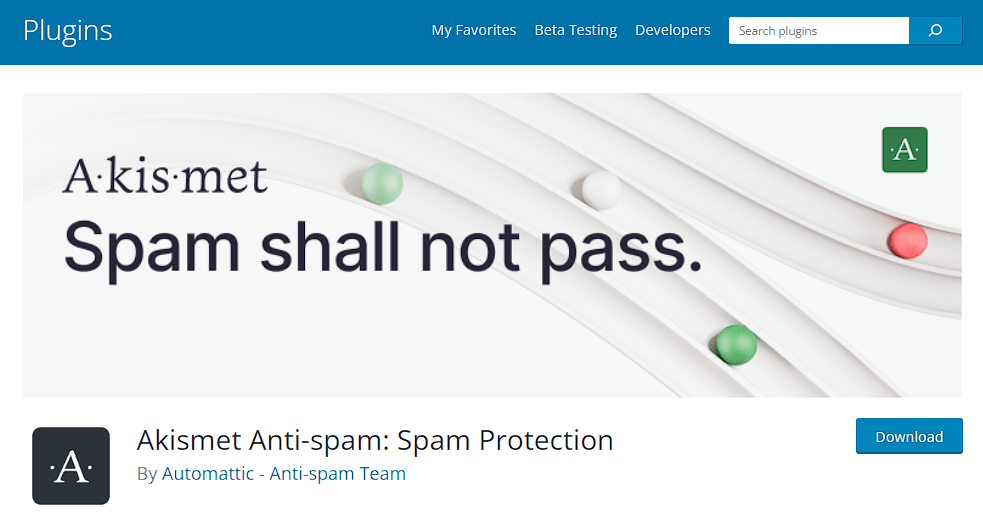
1. Akismet
Akismet is spam-blocking software.
You want to make sure you get this plugin right away to protect your blog from all of those undesired spam comments flooding your inbox.
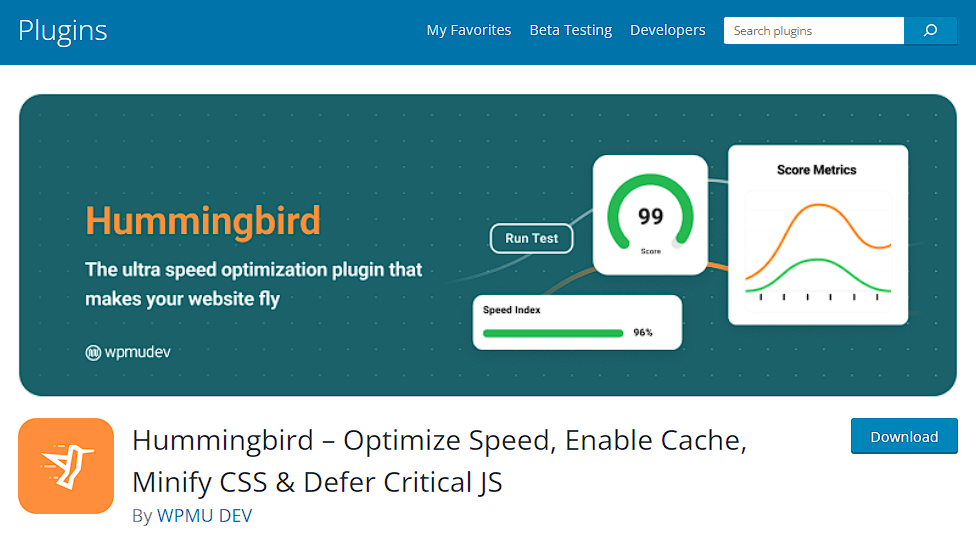
2. Hummingbird
Hummingbird is an essential plugin to make your site load up faster.
People aren’t going to wait 10 seconds for your page to load. They’ll move on to the next one.
Hummingbird scans your web creation and provides an analysis of its speed.
It also points out which areas need fixing.
This plugin does it all for you. Plus, it compresses, minified, and merges where needed.
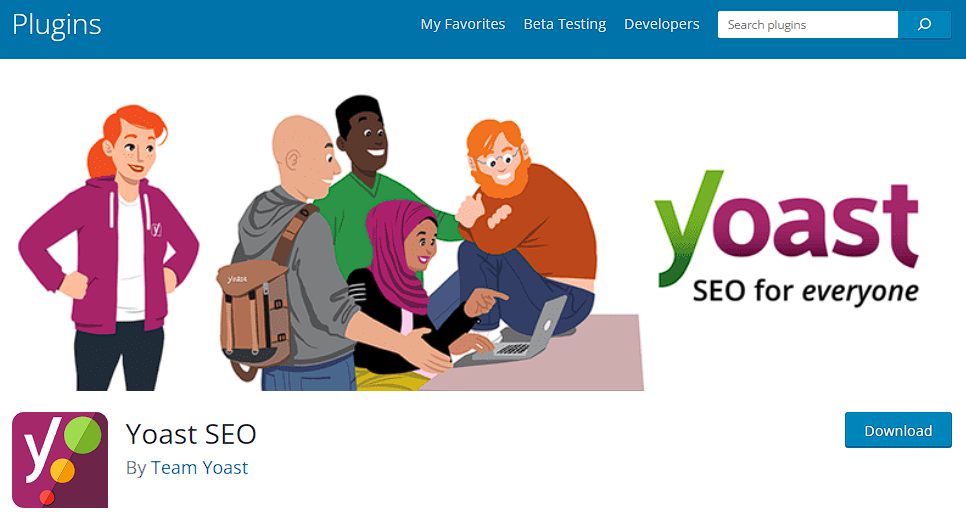
3. Yoast SEO
Yoast SEO is a plugin that will take care of most of the SEO for you.
Wait, what is SEO?
SEO stands for search engine optimization.
It’s a way to improve your online visibility so your site can organically show up in the search engines.
Your web creation needs this, for it’s a necessity if you wish to put it on the map.
Until you have mastered SEO, this plugin is a great way to get started. It does most of the work for you.
You only need to enter relevant keywords and a meta description.
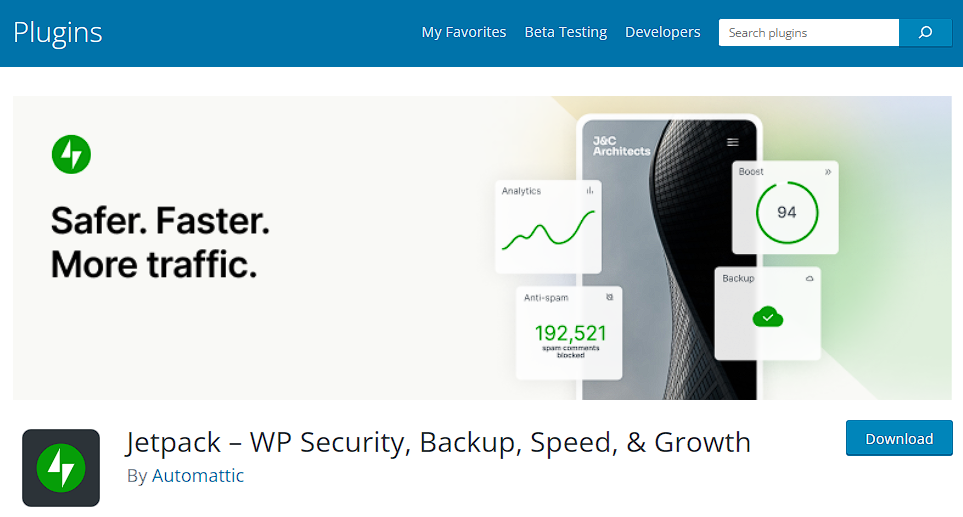
4. Jet Pack
Jet Pack is a plugin that does it all.
It offers your web creation features to enhance security, site performance, visitor engagement, and many other content tools.
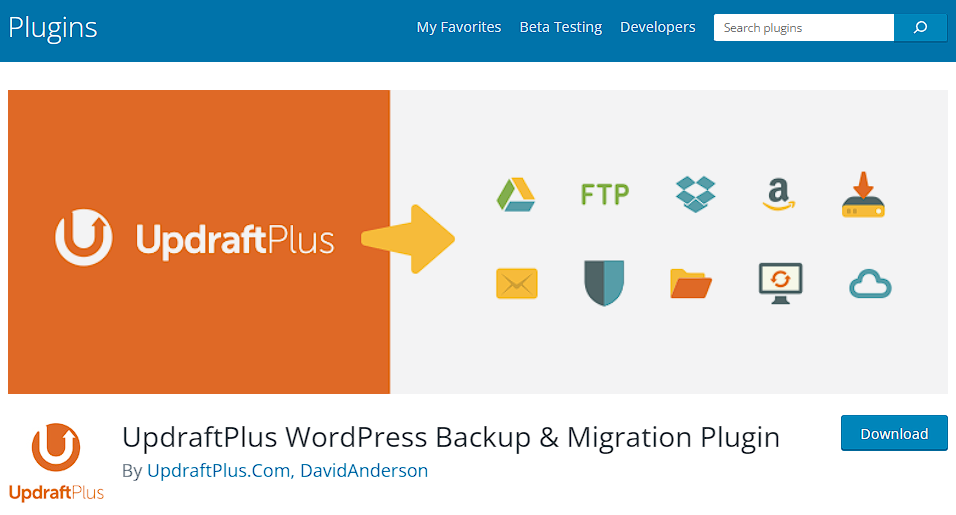
5. UpdraftPlus
This plugin is designed to give you peace of mind. Imagine all the steps you took to complete your blog — and then losing it all.
You need to protect and back up your web creation.
If the site crashes or gets spammed, this plugin with backup ensures all of the data and files remain intact.
Write your First Blog Post
Now, you’re ready to write your first blog post. This is where your creativity comes into place.
You can play around with the headers and make the blog post as informative or creative as your imagination allows.
If you don’t know what to write about or need more information about what other bloggers like you are doing.
It’s time you research the market.
Marketing your blog posts is the best way to ensure you get more traffic to your site.
Need Additional Help?
We hope this article was helpful and informative. Starting your WordPress blog is easier than you think.
Once your site is up and running, the key is to blog consistently and build your audience.
If you need help attracting traffic to your site, contact us for an SEO evaluation.

 13 Ways to Make Easy Money on the Side
13 Ways to Make Easy Money on the Side
Leave a Reply